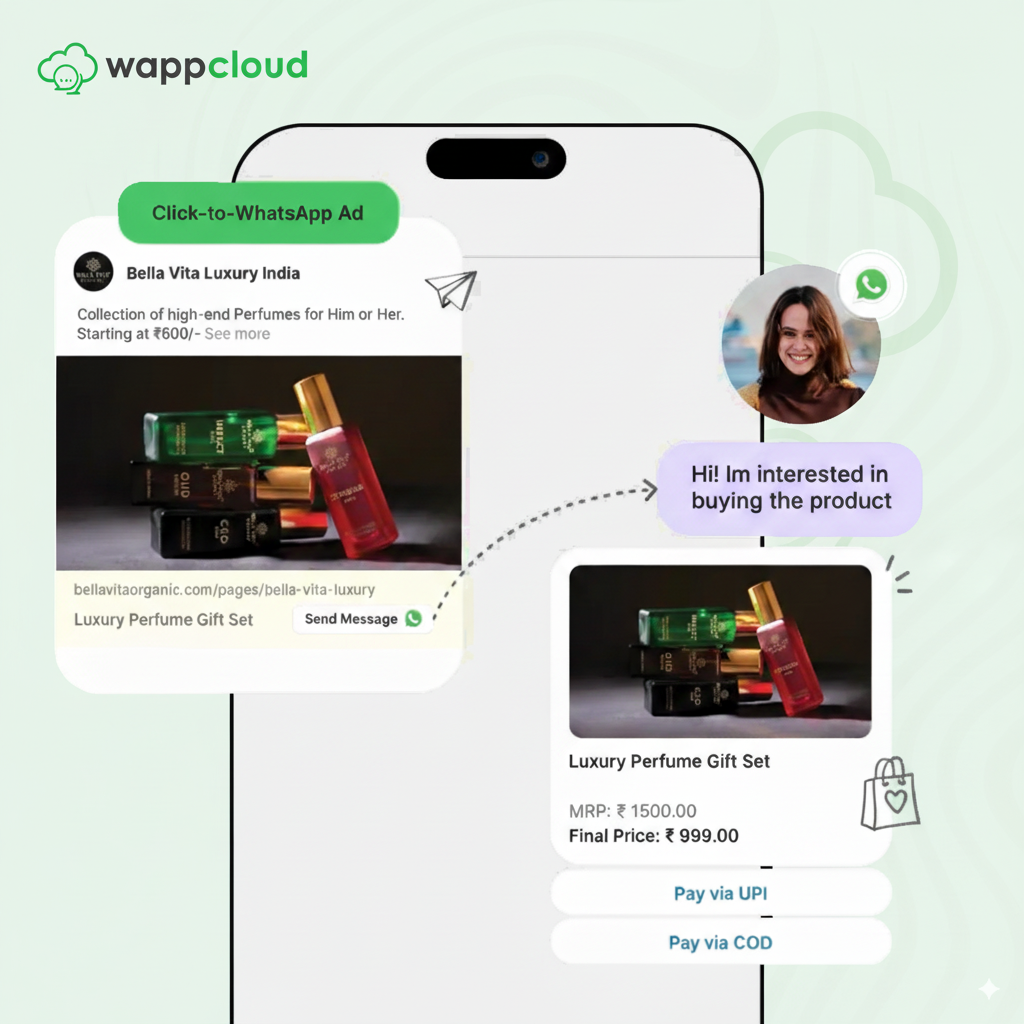Impact in Numbers
What Are Click-to-WhatsApp Ads?
Why Use Click to WhatsApp Ads?
Create impactful ads that direct users to WhatsApp.
Generate 5x more leads within the same budget.
Connect AI-powered chatbots for instant engagement.
Automate follow-ups and nurture leads with ease.
Simple Steps to Run Click-to-WhatsApp Ads
Step 1: Go to Ads Manager & Connect Your Facebook Business Account
Head to the Ads Manager section in the WappCloud dashboard and link the Facebook Business account you want to use for running Click to WhatsApp Ads. Once connected, add your WhatsApp API number to complete the Meta Ads setup
Step 2: Create Your Click to WhatsApp Ad
In Meta Ads Manager, click +Create Ad and start by adding your Ad Name, Caption, Website Link, Headline, and Media. Choose a suitable name for your ad, write an engaging caption to attract clicks, include your landing page or website link, set a bold and catchy headline that appears next to the WhatsApp icon, and finally, upload an eye-catching image for your ad. Review all the ad details carefully before moving on.
Step 3: Set Your Ad Demographics
Choose your target audience, daily budget, and campaign duration. WappCloud will then show you the estimated cost for your Click to WhatsApp Ads.
Step 4: Pick a Budget
Select your daily budget and campaign duration. You’ll instantly see the estimated cost for your Click to WhatsApp Ads. After finalizing, click Next to continue.
Step 5: Submit for Meta Approval
Click Create to submit your ad. Meta usually reviews and approves ads within 15–20 minutes. Rejection reasons, if any, will appear in Facebook Ads Manager.
Step 6: Monitor Your Ad Performance
Track your Click to WhatsApp Ad results directly in WappCloud Ads Manager. That’s it! You’re ready to run Ads on Facebook and Instagram and drive leads straight to your WhatsApp Business account.