Building a whatsapp chatbot in 5 minutes — No coding required
Written by
Saranya KT
Post date
30 July 2025
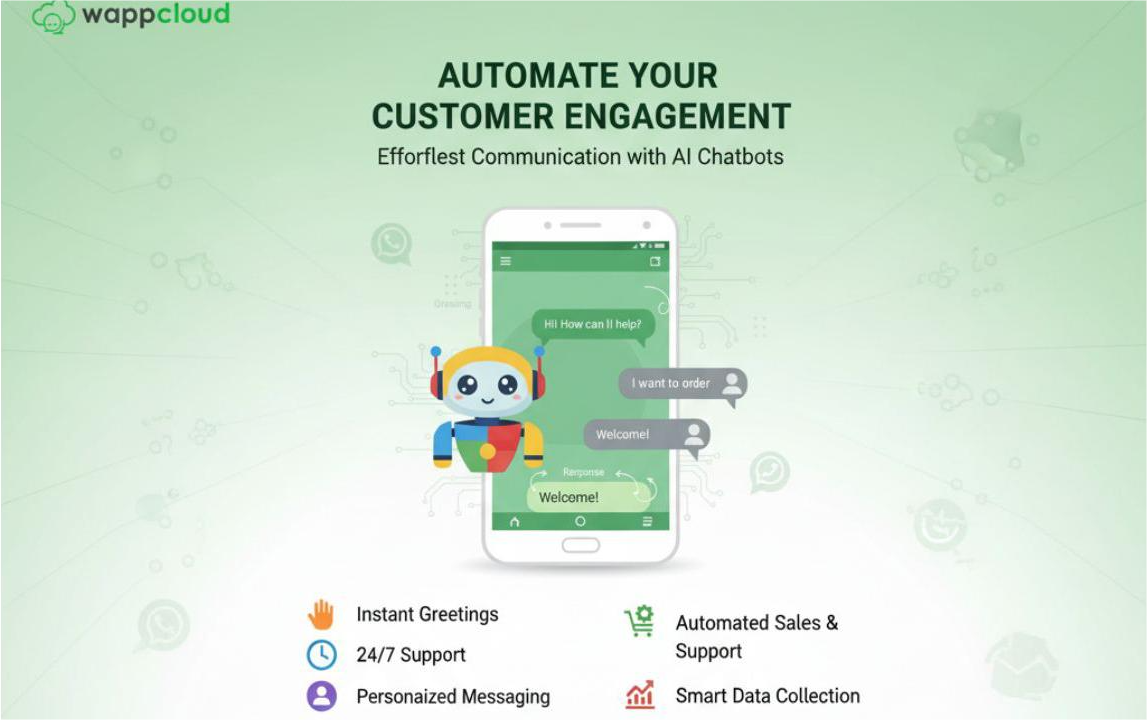
Let’s be honest — we all love the idea of automation, but the word “chatbot” still feels a bit... technical. You imagine code, developers, and a long setup process. But things have changed.
Today, building a chatbot can be as easy as dragging and dropping a few blocks on your screen. Seriously.
And when it comes to messaging platforms, WhatsApp is where real conversations happen — not just between friends and family, but also between businesses and their customers. People check WhatsApp more often than they check their emails. It’s quick, trusted, and already part of their daily routine.
That’s why in this blog, I’m going to show you how to set up a fully working WhatsApp chatbot in under 5 minutes — no coding, no tech headaches, no long tutorials.
You’ll be able to automate responses, qualify leads, handle basic support queries — and free up your time for things that actually need a human touch.

Effortless comfortable full leather lining catching unique detail to the toe low cut-away side clean and sleek harmony.
What is a WhatsApp Chatbot?
A WhatsApp chatbot is basically an automated assistant that chats with people on WhatsApp — just like a real person would. The difference? It doesn’t sleep, it doesn’t make typos, and it doesn’t get tired of answering the same question a hundred times. You’ve probably already interacted with one without even realizing it — maybe when you asked about store hours, checked on a delivery, or tried to book an appointment. The replies came instantly, and everything felt smooth? Yep, that was likely a chatbot doing the work. Instead of replying manually to every customer message, a chatbot can:- Greet users automatically
- Respond to customer inquiries 24/7
- Share personalized product or service information
- Automate sales and support interactions
- Collect valuable user data like preferences, location, and contact details

How to Build a WhatsApp Chatbot with WappCloud in 5 Minutes:
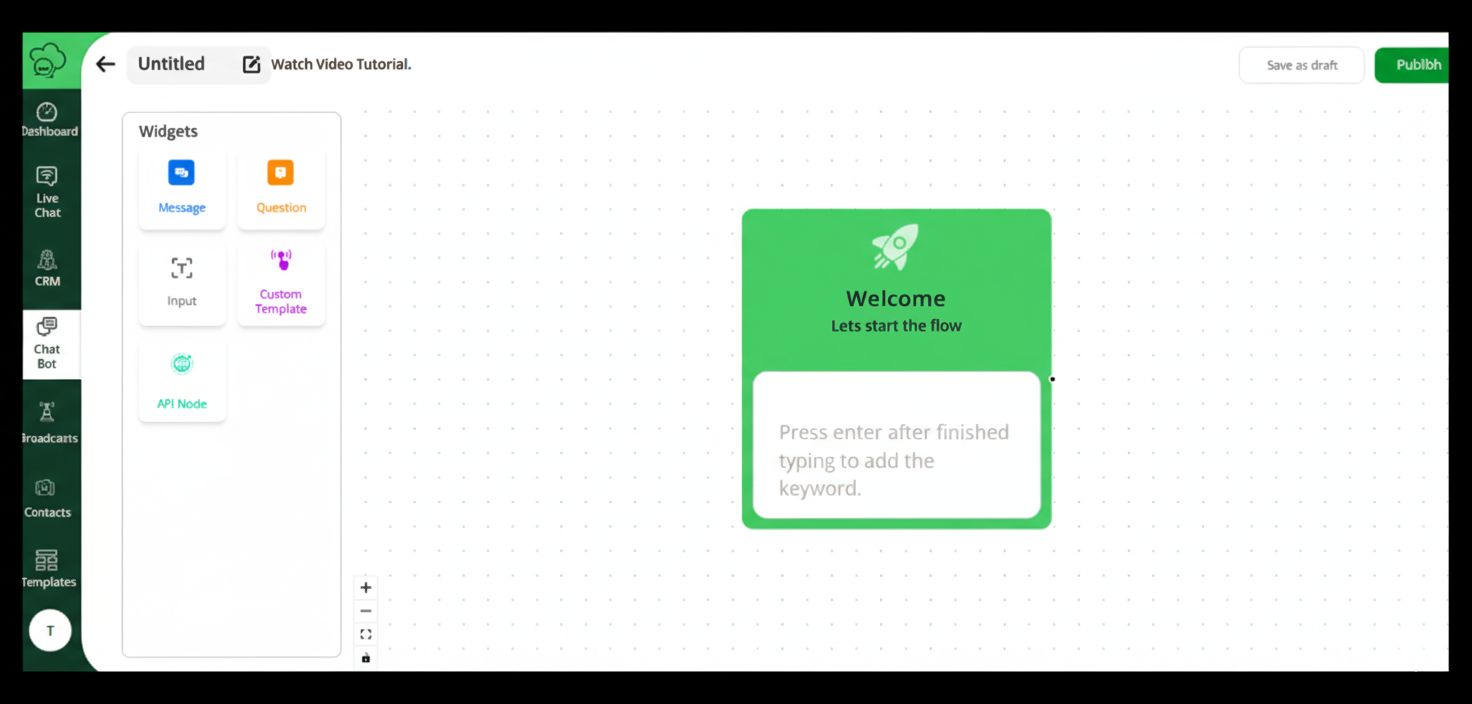
1. Sign Up to unlock chatbot builder:
To get started, log into your WappCloud account and head to the Chatbot section in your dashboard. New users can claim a 4-day free trial to explore the full capabilities of the Chatbot. Once you're in, you’ll unlock a clean, drag-and-drop interface where all the chatbot magic happens. No coding, no confusion — just a visual way to build smart conversations in minutes.
2. Create a New Chatbot
Go to the Chatbot and click on “Create new chatbot.” Give your bot a clear, meaningful name — something like “Welcome Bot”, “Lead Capture Assistant”, or “Order Support Bot”, depending on what you’re building. This is where you’ll define how your chatbot talks to users — step-by-step — using messages, questions, reply buttons, and more.
3. Set Trigger Keywords
To make your chatbot respond automatically, you’ll need to define trigger keywords — words or phrases that users are likely to type. These trigger words should be unique.- “Hi”
- “Help”
- “Shop”
- “Offers”
- “Interested”
These keywords will activate your chatbot flow and start the conversation instantly.
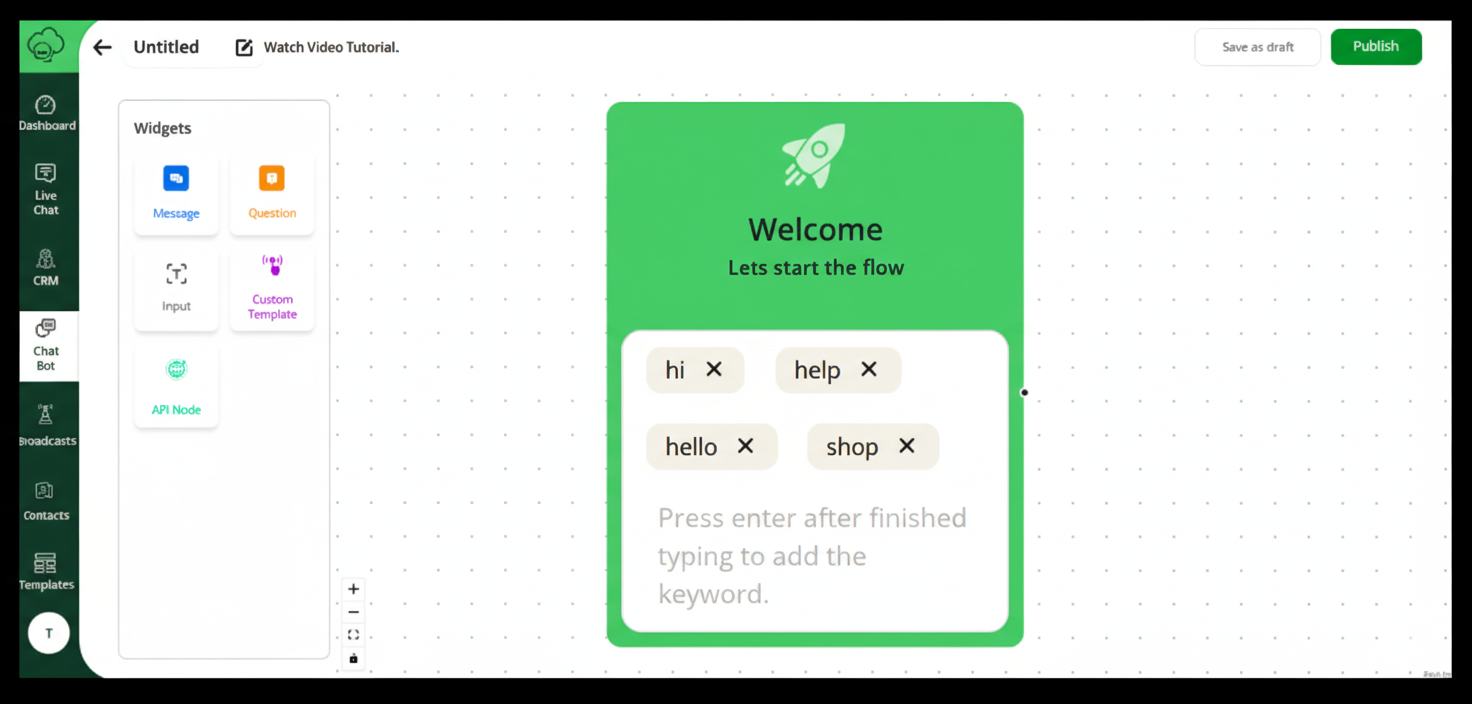
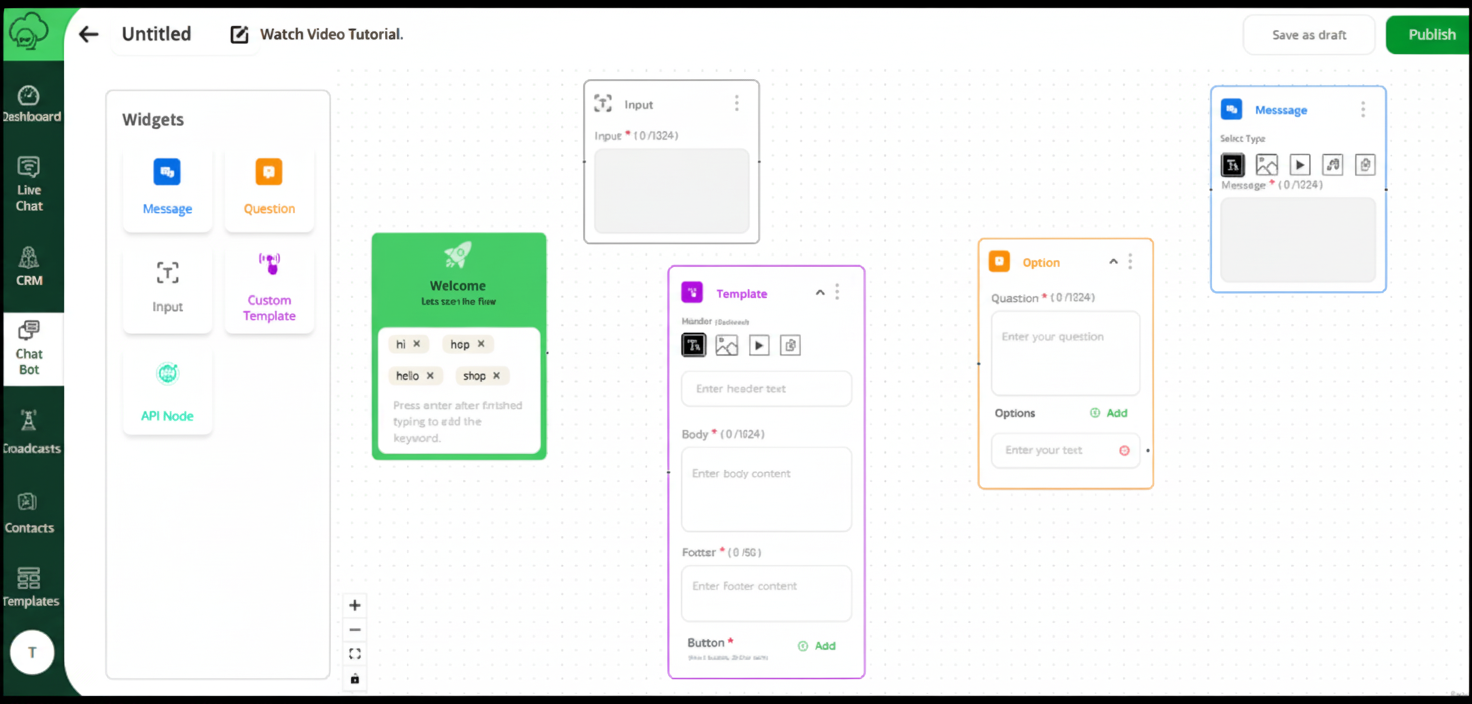
4. Design the Chatbot with Drag-and-Drop Blocks:
Building a WhatsApp chatbot with WappCloud is super simple — no coding, no fuss. Just drag content blocks onto the canvas and connect them to shape your conversation flow. Yep, it’s really that easy! You can add elements like: defining with list tags
- Messages
- Questions
- Text input
- Custom template
Every action a user takes can lead to a different response, making the chat feel smart and personalized.
5. Your Chatbot is Ready to Go LIVE
Once you’ve completed your chatbot flow, take a moment to double-check all your blocks and connections. Make sure the conversation logic flows the way you want it to. When everything looks good, simply click on “Publish” — and that’s it! Your chatbot is now LIVE and will automatically respond to users on WhatsApp based on the triggers and flow you’ve set up.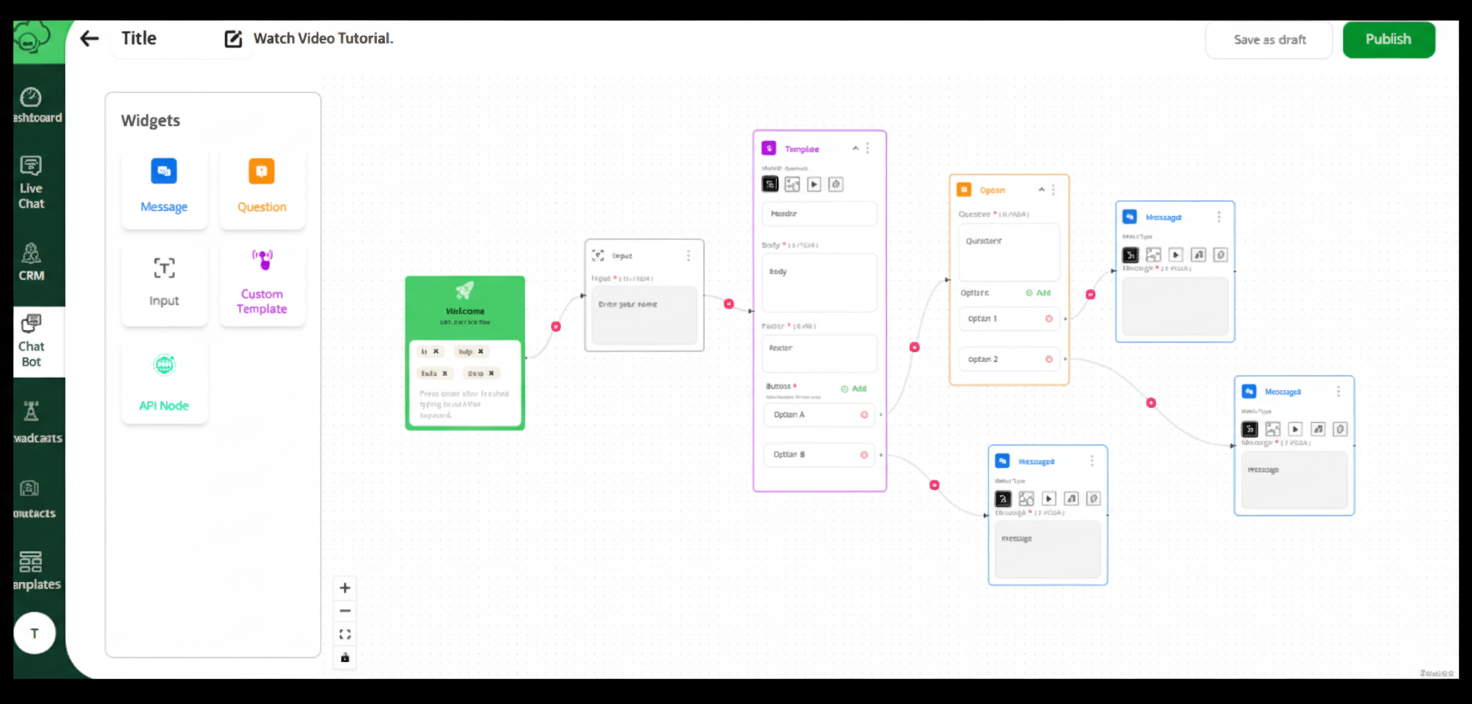

6. Test the Chatbot:
Now that your chatbot is published, it’s time to see it in action! Go to your connected WhatsApp number and type one of the trigger keywords you set earlier (like “Hello” or “Help”). This will activate the chatbot and start the flow you just built. You’ll see exactly how your bot responds — just like a real user would.
This is a great way to:
- Check if all messages are showing correctly
- Test buttons, quick replies, and logic paths
- Make sure the flow feels smooth and conversational
And just like that — you’ve built a fully functional WhatsApp chatbot without writing a single line of code. Whether you're capturing leads, answering FAQs, or guiding customers through your services, chatbots can save you time and make your business available 24/7. With WappCloud’s easy drag-and-drop builder, what used to take days (or developers) now takes just a few minutes. You don’t need to be technical to build something powerful — you just need the right tool. So go ahead, experiment with different flows, test out new ideas, and make your chatbot truly your own.
